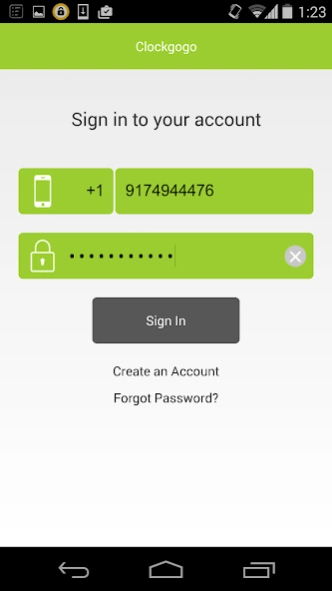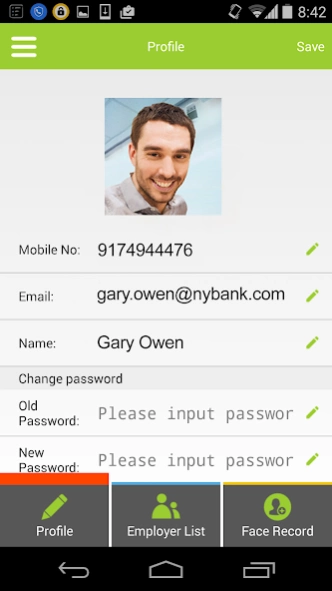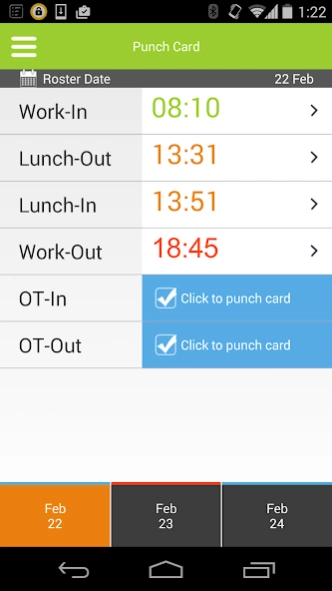Clockgogo Staff 2.5.11
Free Version
Publisher Description
Clockgogo Staff - Clockgogo Staff is used by Clockgogo Cloud user to record their work attendance.
Clockgogo Staff (Free) is used by Clockgogo Cloud users to record their attendance at work.
With years of experience in time attendance management, Clockgogo is a low cost, easy-to-use, mobile and cloud-based solution for HR practitioners who need to manage roster / timesheet effectively.
Say goodbye to buddy punching:
Clockgogo (CGG) does not rely on smart / proximity card. Staff cannot just give their card to another colleague to help punch card. Clockgogo offers employer 4-level (mobile number, GPS, face recognition and CWS certification).
Fake GPS? Fake Time Card? No Way!!!
Clockgogo does not rely on GPS alone to identify where a staff is. Staff can only punch card within 10m distance from a registered Clockgogo WORK SPOT (CWS).
About Clockgogo Staff
Clockgogo Staff is a free app for Android published in the PIMS & Calendars list of apps, part of Business.
The company that develops Clockgogo Staff is Asiabase Technologies Limited. The latest version released by its developer is 2.5.11.
To install Clockgogo Staff on your Android device, just click the green Continue To App button above to start the installation process. The app is listed on our website since 2024-03-19 and was downloaded 6 times. We have already checked if the download link is safe, however for your own protection we recommend that you scan the downloaded app with your antivirus. Your antivirus may detect the Clockgogo Staff as malware as malware if the download link to com.asiabasehk.cgg.staff.free is broken.
How to install Clockgogo Staff on your Android device:
- Click on the Continue To App button on our website. This will redirect you to Google Play.
- Once the Clockgogo Staff is shown in the Google Play listing of your Android device, you can start its download and installation. Tap on the Install button located below the search bar and to the right of the app icon.
- A pop-up window with the permissions required by Clockgogo Staff will be shown. Click on Accept to continue the process.
- Clockgogo Staff will be downloaded onto your device, displaying a progress. Once the download completes, the installation will start and you'll get a notification after the installation is finished.